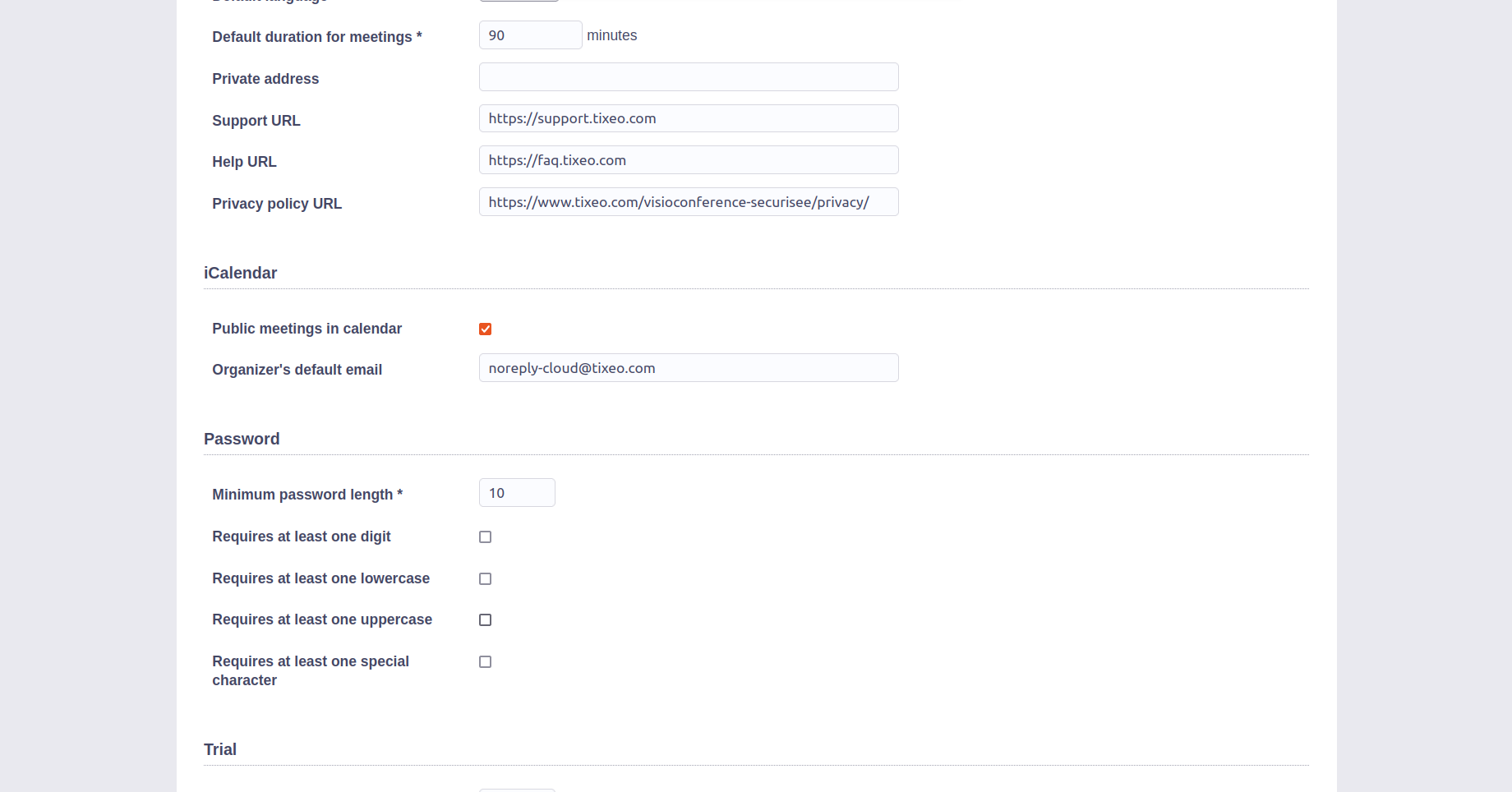Activate private mode
To organise an online meeting, you enter several types of information such as
- Date
- The time
- The names and/or e-mail addresses of the participants
- A possible description
This data can be confidential and sensitive. If you share your agenda, it can be visible to everyone.
With Tixeo, you have the possibility to use the “private mode” feature. Once activated by the videoconference administrator, it allows all users to hide their online meeting information. This will make it impossible for uninvited participants to access the details of a meeting. In the participants’ diary, the slot will simply appear grayed out and will not reveal any information about the purpose or the details of the online meeting.
How does it work?
To activate the “private mode” functionality, in the videoconference settings, the administrator must uncheck the “Public meetings in calendar” box which is checked by default (see visual opposite). This will prevent the information about online meetings from being displayed in the users’ calendar.
End-to-end encryption: a must to protect communications
Tixeo video conferencing, certified and qualified by ANSSI, is the most secure on the market. Thanks to its end-to-end encryption technology, all audio, data and video streams are protected, regardless of the number of participants in the videoconference.
This system allows only the sender and the recipient(s) to decrypt the data without any decryption phase between them.
Computer espionage is thus avoided. No one outside the online meeting will be able to listen to your exchanges or access the shared files.
How does end-to-end encryption work?